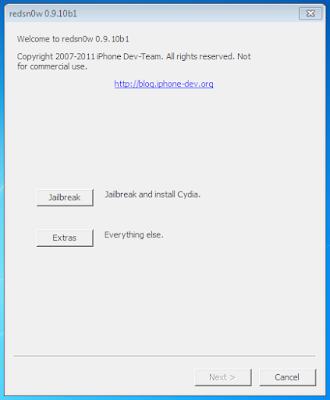Finally the Untethered Jailbreak has released now and no waiting for more Redsn0w 0.9.10b1 released for A4 Devices.
NOTE: This jailbreak only supported A4 Devices like iPhone 4, iPhone 3GS, iPod touch 4G/3G and iPad 1. and no supported for iPhone 4S and iPad 2.
Users for iOS 5.0.1 Tethered Jailbreak.
The users who are using A4 devices and has currently tethered jailbreak like Redsn0w, Sn0wbreeze and Ac1dSn0w simply launch 'cydia' and download 'Corona' which will provided untethered jailbreak.
Users On Stock iOS 5.0.1:
If your device is running stock iOS 5.0.1 then you can use download the latest Redsn0w 0.9.10b1 to for either Windows or Mac to give yourself an untethered jailbreak, instructions for which can be found below.
Step 1: Download the latest version of Redsn0w from the links given above.
Step 2: Start Redsn0w, select "Jailbreak" then check "Install Cydia". Follow the onscreen steps to place your device into DFU mode.
Step 3: Wait for Redsn0w to apply the full untethered jailbreak!
Once done, your iPhone, iPad or iPod touch will be rebooted into fully untethered jailbreak mode!
For Unlock:
The users who are rely on UltraSn0w and Gevey SIM unlock must preserve the old baseband using
'Custom IPSW' option provided in Redsn0w.
Hope its helpful!
You can follow us on Twitter and join Facebook fanpage.
NOTE: This jailbreak only supported A4 Devices like iPhone 4, iPhone 3GS, iPod touch 4G/3G and iPad 1. and no supported for iPhone 4S and iPad 2.
Users for iOS 5.0.1 Tethered Jailbreak.
The users who are using A4 devices and has currently tethered jailbreak like Redsn0w, Sn0wbreeze and Ac1dSn0w simply launch 'cydia' and download 'Corona' which will provided untethered jailbreak.
Users On Stock iOS 5.0.1:
If your device is running stock iOS 5.0.1 then you can use download the latest Redsn0w 0.9.10b1 to for either Windows or Mac to give yourself an untethered jailbreak, instructions for which can be found below.
Step 1: Download the latest version of Redsn0w from the links given above.
Step 2: Start Redsn0w, select "Jailbreak" then check "Install Cydia". Follow the onscreen steps to place your device into DFU mode.
Step 3: Wait for Redsn0w to apply the full untethered jailbreak!
Once done, your iPhone, iPad or iPod touch will be rebooted into fully untethered jailbreak mode!
For Unlock:
The users who are rely on UltraSn0w and Gevey SIM unlock must preserve the old baseband using
'Custom IPSW' option provided in Redsn0w.
Hope its helpful!
You can follow us on Twitter and join Facebook fanpage.